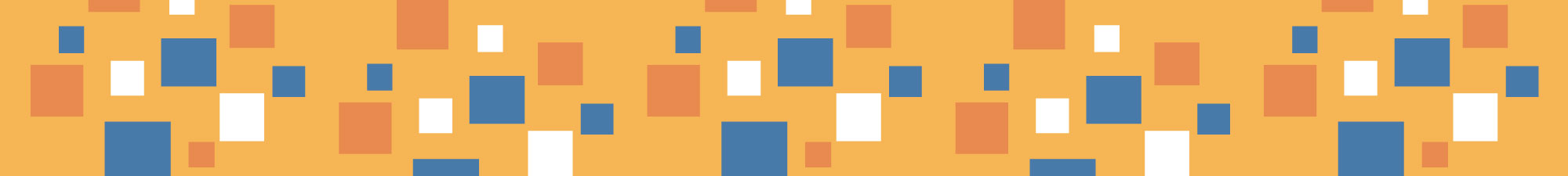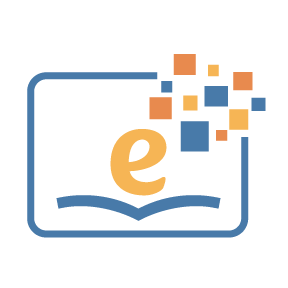
Select a category below to browse our eLibrary.
Need assistance? Call us at 860.561.6990 during library hours.
eBooks and Audio
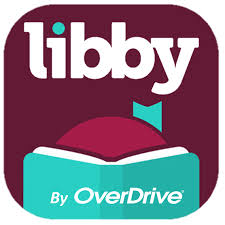 Overdrive and the Libby app offer eBooks and eAudiobooks on your tablet or smartphone. Android and Apple users can download the free Libby App. For Kindle Fire tablets, you must download the Overdrive app from your Amazon store.
Overdrive and the Libby app offer eBooks and eAudiobooks on your tablet or smartphone. Android and Apple users can download the free Libby App. For Kindle Fire tablets, you must download the Overdrive app from your Amazon store.
To access these materials on your computer, go to the Library Connection Downloadable Catalog webpage here: https://libraryconnection.overdrive.com
To access materials on a Kindle eReader, such as a Kindle Paperwhite, follow the directions here: https://help.overdrive.com/en-us/0431.html
You must have a West Hartford library card to access the full West Hartford Overdrive collection. West Hartford cardholders can check out and download up to 10 Overdrive titles at one time. For additional information: https://help.overdrive.com
 Hoopla offers eBooks, eAudio, eMusic, and eVideo. West Hartford cardholders can check out up to 4 Hoopla items per month. The first time you use Hoopla, you will be asked to make an account.To access materials on your tablet or smartphone, download the free Hoopla App from your device’s App Store.
Hoopla offers eBooks, eAudio, eMusic, and eVideo. West Hartford cardholders can check out up to 4 Hoopla items per month. The first time you use Hoopla, you will be asked to make an account.To access materials on your tablet or smartphone, download the free Hoopla App from your device’s App Store.
To access materials from your computer, go to the Hoopla webpage here: https://www.hoopladigital.com
For additional information: Hoopla Help
 Download and keep copies of travel eBooks for locations around the world. The collection includes Rough Guides, DK Eyewitness Travel, and DK Eyewitness Top 10 titles. Access these books from the West Hartford Gale eBooks webpage.
Download and keep copies of travel eBooks for locations around the world. The collection includes Rough Guides, DK Eyewitness Travel, and DK Eyewitness Top 10 titles. Access these books from the West Hartford Gale eBooks webpage.
Streaming Video
 West Hartford cardholders can check out up to 4 hoopla items per month. Access Hoopla here: https://www.hoopladigital.com/
West Hartford cardholders can check out up to 4 hoopla items per month. Access Hoopla here: https://www.hoopladigital.com/
For additional information: hoopla Help
![]() Kanopy’s unique selection offers something for everyone, from award winning indie films to important and timely documentaries, to foreign films, popular cinema, children’s shows and more. Access it here: https://westhartfordct.kanopy.com .
Kanopy’s unique selection offers something for everyone, from award winning indie films to important and timely documentaries, to foreign films, popular cinema, children’s shows and more. Access it here: https://westhartfordct.kanopy.com .
West Hartford cardholders receive 12 tickets per month. As you browse for titles, you'll see the number of tickets required to watch each title and how long you have to watch it. Your tickets reset on the first day of the month, and unused tickets don't roll over to the next month.
West Hartford cardholders can access Great Courses videos through the Libby App, available for free from the Android or Apple Store . Those who prefer to use a desktop can access the materials here: https://libbyapp.com/library/libraryconnection. When you are signed in with your West Hartford card, choose “Extras” and then “The Great Courses Library Collection”.
Magazines
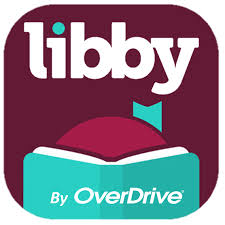 Dozens of popular magazines are available to West Hartford cardholders through the touch of a button.
Dozens of popular magazines are available to West Hartford cardholders through the touch of a button.
How to Use: Download the Overdrive App, called “Libby”, onto your mobile device. Choose West Hartford Library and enter your library card number card to download current issues. Libby is available for free in your App store. To access your magazines through your internet browser, click HERE.
Looking for RBDigital magazines? All eMagazines previously accessed from RBDigital have been transferred to Libby.
In addition to Libby, we offer access to popular magazines though Flipster. This resource is available to West Hartford and LCI cardholders. Look for the Flipster app in your device's app store or access it on your computer here.
Newspapers
 Enjoy complimentary access to NYTimes.com with a 24-hour pass. This includes access to News, Games, Cooking, Wirecutter, and The Athletic. To activate your subscription, click here and enter the first five digits of your West Hartford library card number.
Enjoy complimentary access to NYTimes.com with a 24-hour pass. This includes access to News, Games, Cooking, Wirecutter, and The Athletic. To activate your subscription, click here and enter the first five digits of your West Hartford library card number.
Complimentary onsite access to just the NYT News is available for all library visitors automatically – simply connect to NYTimes.com using the library’s WiFi or a library computer. No card required.
Enjoy complimentary access to WSJ.com with a 3-day pass. To learn more and activate your subscription, click here and enter the first five digits of your West Hartford library card number.