
Welcome to Studio 20 South at the Noah Webster Library. This unique digital maker studio is a creative, collaborative, and educational space that provides dedicated equipment, computers, software, production and co-working furnishings. Studio 20 South is intended for small groups or individuals who seek to create media projects involving, but not limited to, video, audio, music, photography, graphic design, digitization, virtual reality, and desktop fabrication (e.g. 3D printing.)
Studio 20 South was generously funded by the West Hartford Library Foundation, Thomas F. Kilfoil bequest.
RESERVATIONS
Studio 20 South is open:
- Monday 5pm – 8pm
- Tuesday 5pm – 8pm
- Wednesday 5pm – 8pm
- Thursday 12pm – 5pm
- Friday 10am – 1pm
- Saturday 10am – 5pm
The Studio can be reserved up to 3 hours per day. Additional time may be added at the Library’s discretion. Studio 20 South’s phone number is: 860-561-6989 and our e-mail address is: whplstudio20south@gmail.com. You can reach the Studio 20 South’s coordinator Samuel Ferri at: sferri@westhartfordct.gov
Request studio time by completing the Reservation Request Form. You must indicate which equipment you wish to use during your session. Processing of reservations is done during normal business hours, Monday-Friday. We do not process reservations during Library closings or holidays. You will receive a confirmation email when your reservation is booked.
RULES & PROCEDURES
Studio 20 South Rules & Procedures
Studio 20 South at Noah Webster Library is a multi-purpose room designed for learning, collaborating, and creating. The Studio features audio and video production equipment, editing tools and software, a Cricut vinyl cutter, technology for digitizing analog content, a 3D printer, VR headsets, CAD software, and instructional technologies for group meetings or classes. To ensure the Studio remains accessible and functional, WHPL sets forth the following rules and procedures. Patrons must review and comply with these provisions to use the space and equipment.
Reservations
Please read through all of the guidelines below before submitting a Reservation Request.
- Individuals or groups must reserve the Studio by filling out a Reservation Request, visiting the reference desk, or calling 860-561-6990. Patrons will receive a response within 1-2 business days. We do not process reservations during Library closings or holidays. Patrons under 18 years old must have a parent or guardian complete the form on their behalf.
- Advance reservations are required. Walk-in appointments may be granted on a case-by-case basis but are not guaranteed.
- Patrons must check in with the staff member in the Studio upon arrival. Patrons must display their library card or another form of picture identification, such as a driver’s license, to use the Studio.
- Only one reservation per patron can be scheduled at a time.
- The Studio may not be reserved for more than three hours per day.
- Groups may not obtain additional reservations by having different members of the group make a reservation for the same or similar groups.
- Individuals or groups must complete all work and exit the Studio upon completion of their reservation (30 minutes prior to closing).
- Unwanted reservations must be canceled as early as possible. Three no-shows within a calendar year will result in the forfeiture of Studio privileges.
- No-shows will have their appointment canceled after 15 minutes.
- Patrons wishing to utilize conversion technology should note that most of the processes occur in real time. Patrons must be present for the entirety of the process, and should plan to allot enough time accordingly.
- In the event of inclement weather, it is the patron’s responsibility to confirm the building is open.
Rules of Use
- Studio 20 South is open to library cardholders in good standing 13 years and older. Those 12 years old or younger are allowed to use the Studio when accompanied by an adult. The adult must stay in the studio at all times during the appointment.
- Patrons aged 13-18 must be accompanied by at least one person aged 13 or older (friends or family welcome!). If this is not possible, we will try our best schedule the appointment to take place during dedicated teen hours.
- Patrons aged 12 and under must be accompanied by an adult at a 1:1 ratio; e.g.: two children under 12 must be accompanied by two adults. Library staff do not count towards this.
- Patrons must adhere to our Patron Rules of Conduct Policy at all times.
- A brief orientation session is required at the start of a reservation for patrons to learn how to use the equipment. Orientation times may vary depending on specific areas of interest.
- Three guests are allowed at each workstation, as long as they are accompanied by a user who has completed the training. Maximum capacity of the Studio is 24.
- Responsibility for the Studio lies with the patron who reserves the room. When patrons book the Studio, they agree to accept full responsibility for the condition of the studio and technology equipment and the behavior of guests.
- Please close the door to avoid disturbing others. The Studio is sound treated, but it is not soundproof. Please keep conversations and audio at a respectful volume.
- Food and drinks are not allowed in the Studio.
- Patrons must report any broken equipment to a staff member immediately.
- Patrons must check out and return all equipment during their Studio session.
- Oculus VR is only allowed for use by patrons ages 12 and up, per Oculus’s own suggested safety practices.
- Each patron is required to sign a liability waiver before using the Oculus VR equipment regardless of whether or not they’ve signed one before. Patrons under 18 years old must have a parent or guardian complete the form on their behalf.
- Equipment and furniture may not be removed from the Studio. Wired equipment may not be moved from the workstation at which it is set up. Any questions regarding technology should be addressed to Studio staff members.
- Patrons may not connect personal equipment without prior approval.
- Patrons must supply their own external digital storage device or store media to a private cloud server. All media content stored on computers is erased when computers are logged off.
- The Library is not responsible if an object does not meet the patron’s specifications.
- No obscene, violent, inappropriate, or unlawful content may be recorded, edited, designed, downloaded, or generated in any form. Violators will be banned from use.
- Studio users must follow all applicable intellectual property laws, including all copyright laws. Innovators are responsible for obtaining their own protections for any intellectual property developed in the Studio.
- Signs and decorations may not be taped or stapled to walls, doors or glass windows. Use of glue, paint, glitter, and other craft supplies is prohibited.
- Patrons may not cover windows.
- Use of the recording studio cannot serve as an opportunity for sales of products or services. Solicitation on library property is prohibited. If you are doing commissioned work, you cannot receive payment while on library property.
- Patrons who use the Studio are expected to leave the room clean and in its original condition. Setup, breakdown, saving of work, and clean-up times are to be completed within the reserved time.
- Personal belongings should not be left unattended. The Library is not responsible for lost, damaged, or stolen items.
- Failure to abide by the policies and rules established here will result in suspension or termination of an individual’s Studio privileges.
EQUIPMENT LIST
- Blue Yeti X Professional Condenser USB Microphone
- CANALHOUT 16" Universal Teleprompter with Remote Contro
- Cricut Explore Air 2, Cherry Blossom
- Dynamic Mic: Audio-Technica ATR2100-USB Cardioid Dynamic USB/XLR Microphone w/ desk stand
- Focusrite Scarlett 18i8 (3rd Gen) USB Audio Interface with Pro Tools
- InnoGear Microphone Stand, Mic Stand Desk with Weighted Base Shock Mount 3/8" and 5/8" Adapter Adjustable Height for Radio Broadcast Studio Reacording
- M-Audio Oxygen 61-key midi keyboard
- Microphone Pop Filter
- Monoprice Microphone Isolation Shield
- Mountdog softbox lighting kit
- Oculus Quest and Quest 2
- Original Prusa i3 MK3S+ 3D printer
- Panasonic HC-X2000 UHD 4K 3G-SDI/HDMI Pro Camcorder with 24x Zoom
- RODEcaster Pro Integrated Podcast Production Studio
- SENNHEISER Momentum 3 Wireless Noise Cancelling Headphones
- Shure SM48-LC Cardioid Dynamic Vocal Microphone
- Sony fully automatic USB Turntable
- Sony MDR7506 Professional Large Diaphragm Headphone
- Sony VRD-MC6 Compact DVD Recorder
- SwitchPod tripod
- Tascam DR-40X 4-Track Handheld Digital Audio Recorder
- X:R Lavalier microphone
- Zoom H4n Pro 4-Input / 4-Track Portable Handy Recorder with Onboard X/Y Mic Capsule
SUPPLY COSTS
3-D printer: $2 for up to 50 / gm of filament, then $.10 / gm for each additional gram
Cricut: $1.00 / sheet or bring your own supplies
CD-RW and DVD-RW: $1.00 / disc
Earbuds: $1.50
SOFTWARE LIST
Design, Graphics, Photography
- Adobe
- Animate
- Character Animator
- Dimension
- Dreamweaver
- Illustrator
- InCopy
- InDesign
- Lightroom (Mac)
- Lightroom Classic
- Media Encoder
- Photoshop
- XD (Mac)
- Cricut Design Space
- Cura (3D printing) – Ultimate Cura (PC)
- OnShape CAD software (PC)
Audio
- Ableton Live Lite
- Adobe Audition
- Avid Pro Tools Intro
- Audacity
- GarageBand (Mac)
- PreSonus Studio One Prime
- Steinberg Cubase LE
- Steinberg WaveLab LE
Video Editing
- Adobe Premiere Pro
- Adobe After Effects
- Apple iMovie (Mac)
- Avid Media Composer | First
- Blackmagic Design DaVinci Resolve
- Pinnacle (PC)
Music Notation
- Avid Sibelius | First
- MuseScore
- Steinberg Dorico LE
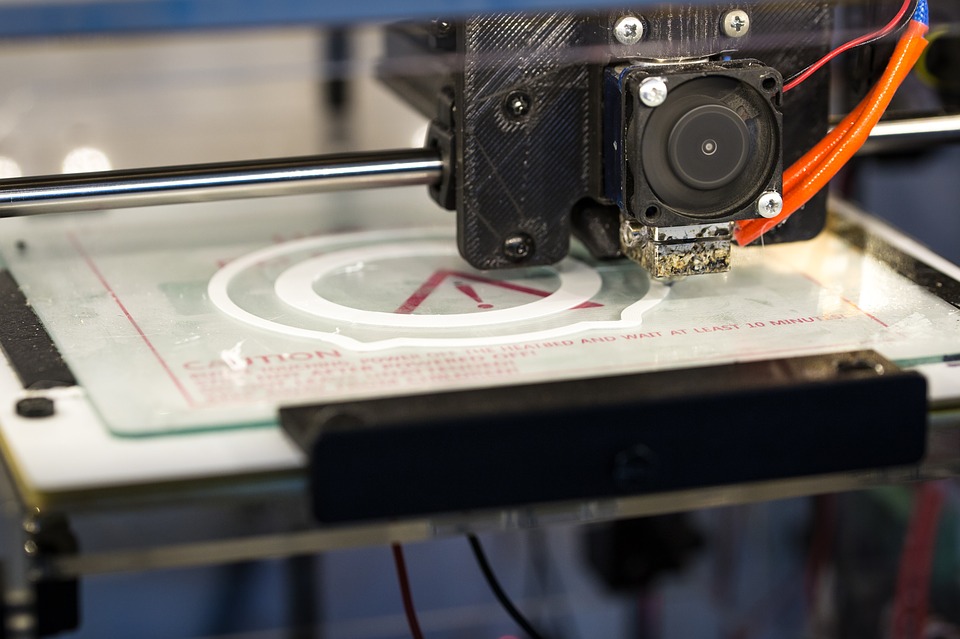
3D PRINTING
Digitally create 2D drawings and 3D models of real-world products

AUDIO PRODUCTION
Create, produce, and edit audio using state-of-the-art equipment and software
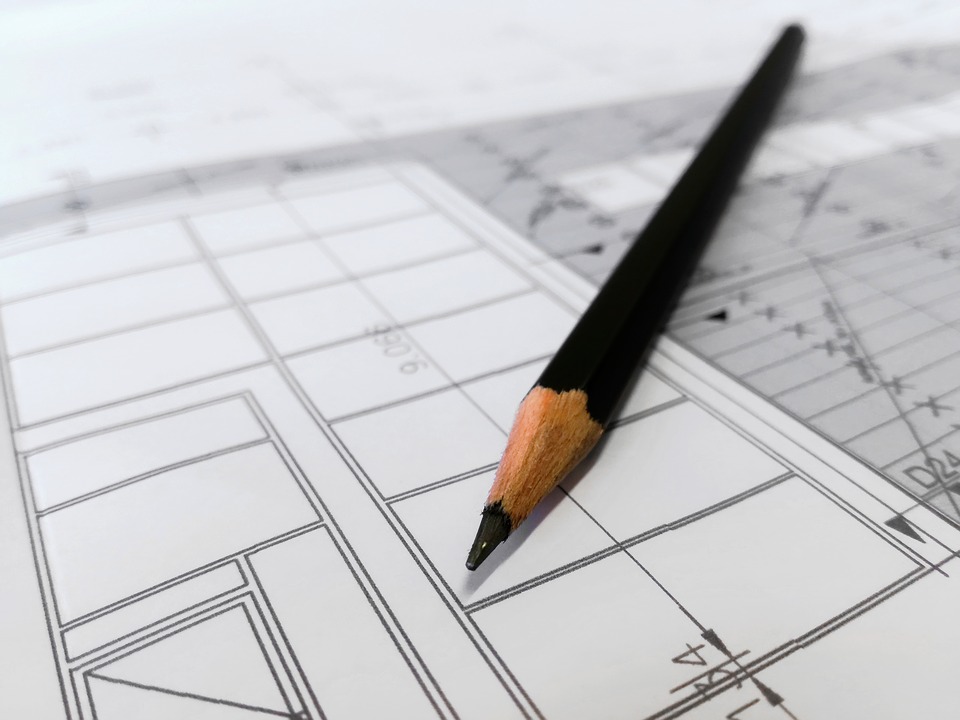
CAD
Design and create three-dimensional objects from a digital 3D model

CRICUT
Use the Cricut Maker to cut a variety of materials accurately and easily

DIGITAL CONVERSION
Convert VHS, mini camcorder tapes, cassettes, or vinyl records to digital (transfer to DVD or flash drive)

GROUP INSTRUCTION
Collaborative working or learning with our 66-inch touchscreen computer

OCULUS VR
Explore virtual settings using Oculus VR headsets

VIDEO PRODUCTION
Create, produce, and edit video using state-of-the-art equipment and software
